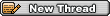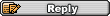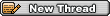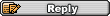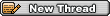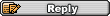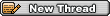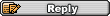CONNECTION PROBLEMS - how to diagnose CONNECTION PROBLEMS - how to diagnose |
Szeszej
Administrator
     

Registration Date: 02-21-2007
Posts: 1,863
Location: Poland
Clan: Overlords
 |
|
| CONNECTION PROBLEMS - how to diagnose |
     |
A short guide on what to do when my browser tells me that it is unable to connect to the server.
1) ping
Click Start -> Run and enter cmd. In the window which pops up enter
| code: |
1:
|
ping rX.bloodwars.net |
|
where X is the number of the server which is not working.
The first and most important thing is:
| quote: |
| Pinging rX.bloodwars.net [aa.bb.cc.dd] using 32 bytes of data: |
Instead of aa.bb.cc.dd there will be the server IP number. The lack of such line may be due to temporary DNS problem either on our or your end. It's best then to ping a large service (ping google.com). If this is not found either then use the command ipconfig /flushdns and make sure that your TCP connection settings have proper DNS servers IP.
If all goes as it should at this stage we may get the following lines:
a)
| code: |
1:
|
Reply from 80.86.81.96: bytes=32 time=46ms TTL=54 |
|
(this result is just for the sake of example, the results may and will differ)
This means that packets flow freely to the server and back. In this case make sure this is not a browser's fault by clearing cookies and history. In case of Firefox it is useful to clear private data (Ctrl+Shift+Del). We have seen all kinds of troubles caused by this browser and in most cases clearing private data helped. If it doesn't see point 3.
b)
| code: |
1:
|
Request timed out |
|
This means that packets do not reach the server. To check if it is the server that does not respond and not a server on the way please use command tracert (Windows) or traceroute (Unix/Linux).
2) tracert / traceroute
Internet is a network of computers connected with each other. Your computer is not connected directly to the game server so packets before they reach the game server have to go through many computers (called routers), each of them redirects the packets to the next until they reach (or not) our game server 
How does each router determine where to send their packets? There is a special established route however it is not our jurisdiction so you do not have to know the details 
Depending on our ISP and the destination server the route (and the routers) may be quite different.
In the commands console enter:
| code: |
1:
|
tracert rX.bloodwars.interia.pl |
|
And you should get something like this:
| code: |
1:
2:
3:
4:
5:
6:
7:
8:
9:
10:
11:
|
1 <1 ms <1 ms <1 ms 192.168.1.2
2 18 ms 17 ms 17 ms lodz-ru2.neo.tpnet.pl [213.25.2.133]
3 15 ms 17 ms 17 ms z.lodz-ru2.do.lodz-r2.tpnet.pl [213.25.5.81]
4 * * 20 ms ge-2-0-0.war-r4.tpnet.pl [194.204.175.226]
5 18 ms 17 ms 17 ms 217.6.24.165
6 42 ms 41 ms 41 ms f-ee2.F.DE.net.DTAG.DE [62.154.15.14]
7 40 ms 44 ms 41 ms dtag-gw-fra1.de.lambdanet.net [193.159.225.178]
8 74 ms 50 ms 47 ms MUC-8-pos700.de.lambdanet.net [217.71.105.230]
9 49 ms 47 ms 47 ms ge-0-0-0.muc01.webperoni.de [217.71.104.246]
10 50 ms 47 ms 47 ms piripiri086.mein-webperoni.de [80.86.81.96] |
|
This is the way the packets have to travel before they reach the destination server. As I have writtern above the route will differ depending on your ISP and the place where you live.
The last server is the game server. In case when instead of for example server number 4 it would show:
| code: |
1:
|
4 * * * Time limit exceeded. |
|
it means that the router number 4 blocks all packets. In this case your ISP or (or one of the indirect routers) is to blame so please contact your ISP and give them the address of the destination server and the results of tracert command.
In case when the not responding server is the last server it means that our game server is down. If it was the next to last router this means that our server provider servers are down. In this case please contact us but bear in mind that there is high possbility that we already know about it and we have taken measures to fix the problem 
3) In case when packets reach their destination but still you cannot connect through your browser,
a) make sure that your network admin (if you are in a local network) does not block connections to our servers on port 80 or ask him to restart the router. Also incorrectly configured proxy or cache proxy are often the problem here.
b) the server may be overloaded or our http server may be turned off (most often just for a while). In this case please contact us but as I have said before there is 95% that we already know about it and are doing everything to fix it.
We hope that this guide will help you determine what is the problem with the connection.
PS. All commands and results here are NOT taken from neither Linux/Unix or Windows as I have no access to English version of either. I will be most grateful for providing the correct ones as the ones that you see here are only rough translations of Polish commands and results
In case of any doubt please paste here your tracert/traceroute command results, but not when the server is down and there are already 3 topics in here about it 
__________________
Before sending a PM, read the PM rules
If Supermoderators or moderators do not listen or unjustly ignore your PMs, write a PM to me.
Heresy grows from idleness.
|
|
 01-30-2009 14:22
01-30-2009 14:22 |




|
|
Serafine
Triple Ace
 

Registration Date: 03-13-2008
Posts: 188
Location: Ireland
Race in game: Beastmaster
Clan: [-END-]
 |
|
*edit no.3* Down again at 14:57GMT => cannot tracert or ping the domain name.
*edit no.2* Seems to have settled, can access again, but not sure about Fiancee's computer. Can Ping r2.bloodwars.net now and tracert it.
| code: |
1:
2:
3:
4:
5:
6:
7:
8:
9:
10:
11:
12:
13:
14:
15:
16:
17:
18:
19:
20:
21:
22:
23:
24:
25:
26:
27:
28:
29:
30:
31:
32:
33:
34:
35:
|
Microsoft Windows XP [Version 5.1.2600]
(C) Copyright 1985-2001 Microsoft Corp.
C:\Documents and Settings\xxx>ping r2.bloodwars.net
Pinging r2.bloodwars.net [91.194.91.23] with 32 bytes of data:
Reply from 91.194.91.23: bytes=32 time=42ms TTL=59
Reply from 91.194.91.23: bytes=32 time=44ms TTL=59
Reply from 91.194.91.23: bytes=32 time=43ms TTL=59
Reply from 91.194.91.23: bytes=32 time=44ms TTL=59
Ping statistics for 91.194.91.23:
Packets: Sent = 4, Received = 4, Lost = 0 (0% loss),
Approximate round trip times in milli-seconds:
Minimum = 42ms, Maximum = 44ms, Average = 43ms
C:\Documents and Settings\xxx>tracert r2.bloodwars.net
Tracing route to r2.bloodwars.net [91.194.91.23]
over a maximum of 30 hops:
1 <1 ms <1 ms <1 ms 192.168.1.254
2 * 28 ms * b-ras2.bbh.dublin.eircom.net [159.134.155.3]
3 22 ms 9 ms 9 ms 86.43.244.33
4 9 ms 9 ms 9 ms 83.71.115.3
5 34 ms 33 ms 34 ms decix02.f.ip.nacamar.net [80.81.193.29]
6 41 ms 41 ms 42 ms so-1-0-0.core0.m.ip.nacamar.net [62.27.95.169]
7 41 ms 42 ms 43 ms gigahosting-gw.m.ip.nacamar.net [195.63.30.162]
8 43 ms 45 ms 43 ms rbiXXXX.giga-dns.com [91.194.91.23]
Trace complete.
C:\Documents and Settings\xxx> |
|
*edit* Found IP of r2.bloodwars.net => 91.149.91.23 <= tracing it now.
results
| code: |
1:
2:
3:
4:
5:
6:
7:
8:
9:
10:
11:
12:
13:
14:
15:
16:
17:
18:
|
C:\Documents and Settings\xxx>tracert 91.194.91.23
Tracing route to rbiXXXX.giga-dns.com [91.194.91.23]
over a maximum of 30 hops:
1 <1 ms <1 ms <1 ms 192.168.1.254
2 10 ms * 9 ms b-ras2.bbh.dublin.eircom.net [159.134.155.3]
3 9 ms 9 ms 9 ms 86.43.244.33
4 10 ms 9 ms 9 ms 83.71.115.3
5 137 ms 34 ms 35 ms decix02.f.ip.nacamar.net [80.81.193.29]
6 41 ms 41 ms 41 ms so-1-0-0.core0.m.ip.nacamar.net [62.27.95.169]
7 41 ms 41 ms 42 ms gigahosting-gw.m.ip.nacamar.net [195.63.30.162]
8 42 ms 44 ms 45 ms rbiXXXX.giga-dns.com [91.194.91.23]
Trace complete.
C:\Documents and Settings\xxx> |
|
But I get the same error when try to tracert the domain name. (obv)
Hey Szes
I have ran several tools several times to determine if it is my end. However considering that I can connect for a time then lose connection when my Fiancee cannot connect at all (we share same Router) I doubt it is my end or that of my ISP.
Here are some details I get when I ping r2.bloodwars.net and r1.bloodwars.net
| code: |
1:
2:
3:
4:
5:
6:
7:
8:
9:
10:
11:
12:
13:
14:
15:
16:
17:
18:
19:
20:
21:
22:
23:
24:
25:
26:
27:
28:
29:
30:
31:
32:
33:
34:
35:
36:
37:
38:
39:
40:
41:
42:
43:
44:
|
Microsoft Windows XP [Version 5.1.2600]
(C) Copyright 1985-2001 Microsoft Corp.
C:\Documents and Settings\xxx>ping r2.bloodwars.net
Ping request could not find host r2.bloodwars.net. Please check the name and try
again.
C:\Documents and Settings\xxx>ping r1.bloodwars.net
Pinging r1.bloodwars.net [193.200.241.59] with 32 bytes of data:
Reply from 193.200.241.59: bytes=32 time=59ms TTL=59
Reply from 193.200.241.59: bytes=32 time=44ms TTL=59
Reply from 193.200.241.59: bytes=32 time=44ms TTL=59
Reply from 193.200.241.59: bytes=32 time=43ms TTL=59
Ping statistics for 193.200.241.59:
Packets: Sent = 4, Received = 4, Lost = 0 (0% loss),
Approximate round trip times in milli-seconds:
Minimum = 43ms, Maximum = 59ms, Average = 47ms
C:\Documents and Settings\xxx>tracert r1.bloodwars.net
Tracing route to r1.bloodwars.net [193.200.241.59]
over a maximum of 30 hops:
1 <1 ms <1 ms <1 ms 192.168.1.254
2 9 ms 9 ms 10 ms b-ras2.bbh.dublin.eircom.net [159.134.155.3]
3 9 ms 9 ms 9 ms 86.43.244.33
4 10 ms 9 ms 9 ms 83.71.115.3
5 75 ms 34 ms 75 ms decix02.f.ip.nacamar.net [80.81.193.29]
6 41 ms 91 ms 41 ms so-1-0-0.core0.m.ip.nacamar.net [62.27.95.169]
7 42 ms 131 ms 122 ms gigahosting-gw.m.ip.nacamar.net [195.63.30.162]
8 95 ms 42 ms 112 ms m0000.giga-dns.com [193.200.241.59]
Trace complete.
C:\Documents and Settings\xxx> [color=red]see below[/color]
C:\Documents and Settings\Matthew>ping r2.bloodwars.net
Ping request could not find host r2.bloodwars.net. Please check the name and try
again. |
|
This is all ran from inside a CMD prompt in Windows XP Home SP3. I can run this in any version of Windows you desire lol.
At the point where I say See Below I ommited details of my IPCONFIG. At this point I used the commands IPCONFIG /FLUSHDNS, IPCONFIG /RELEASE and IPCONFIG /RENEW < after restarting my router.
The purpose of this, for those that don't know is to flush DNS Settings/resolutions from the computer and refresh IP provided by your router. Dial up customers should contact their ISP before doing this as it is your ISP that provides IP to you and they might have procedures in place for doing this (though most times, simply reconnecting to the internet is sufficient)
I connected earlier, like last hour or so, then lost connection. My Fiancee got in but could only see Throne Hall. I have lost the IP that was used previously for connecting >.< otherwise would trace that, but I imagine the problem is with the DNS of your hosts tbh.
__________________
UW IGN = Serafine
Necro IGN = Kagehisa_Shintaro
Selling:
See Necro Profile - mostly rubbish tbh.
Buying:
See IGProfile.
This post has been edited 5 time(s), it was last edited by Serafine: 02-23-2009 14:57.
|
|
 02-23-2009 13:29
02-23-2009 13:29 |




|
|
Konrad
Administrator
     

Registration Date: 02-21-2007
Posts: 227
Location: Poland
 |
|
Here is workaround for Win XP:
1) Open file
| code: |
1:
|
c:\WINDOWS\system32\drivers\etc\hosts |
|
for edit (you may need to remove 'read only' attribute in file properties)
Replace 'c:\Windows' with your windows installation directory if needed.
2) you should see line
| code: |
1:
|
127.0.0.1 localhost |
|
3) after this line add
| code: |
1:
|
91.194.91.23 r2.bloodwars.net |
|
4) save the file, optionally restore 'read only' attribute
5) open Start->Run, enter cmd
6) in the black window type
| code: |
1:
|
ipconfig /flushdns |
|
7) type in
| code: |
1:
|
ping r2.bloodwars.net |
|
- it should find host and ping it.
 you may need to clear browser cache and history to make it work in your web browser, you may need to restart it or even restart your system as well.
you may need to clear browser cache and history to make it work in your web browser, you may need to restart it or even restart your system as well.
Hope it helps!
__________________
Contact Info:
Premium problems >> use Premium reporting option in game.
Question about game >> use "Words of advice" forum.
Other >> pm Szeszej
Please do not PM me directly. Thanks.
|
|
 02-24-2009 08:10
02-24-2009 08:10 |




|
|
PuniYa
Junior Member
 
Registration Date: 02-18-2009
Posts: 14
 |
|
Yea, it works. Thanks 
|
|
 02-24-2009 15:07
02-24-2009 15:07 |



|
|
tatiana
Member
  
Registration Date: 05-01-2008
Posts: 44
Location: Canada
Race in game: Absorber
Clan: BoS/V13
 |
|
Envoi d'une requête 'ping' sur r1.bloodwars.net [193.200.241.59] avec 32 octets
de données :
Réponse de 193.200.241.59 : octets=32 temps=318 ms TTL=44
Réponse de 193.200.241.59 : octets=32 temps=313 ms TTL=44
Délai d'attente de la demande dépassé.
Réponse de 193.200.241.59 : octets=32 temps=313 ms TTL=44
Statistiques Ping pour 193.200.241.59:
Paquets : envoyés = 4, reçus = 3, perdus = 1 (perte 25,
Durée approximative des boucles en millisecondes :
Minimum = 313ms, Maximum = 318ms, Moyenne = 314ms
C:\Documents and Settings\Sébastien>tracert r1.bloodwars.interia.pl
Détermination de l'itinéraire vers r1.bloodwars.interia.pl [91.194.91.76]
avec un maximum de 30 sauts :
1 <1 ms <1 ms <1 ms 192.168.0.1
2 7 ms 5 ms 6 ms 10.240.0.1
3 7 ms 8 ms 7 ms 24.200.227.245
4 10 ms 9 ms 7 ms 24.200.250.210
5 8 ms 7 ms 8 ms 24.200.250.206
6 9 ms 8 ms 12 ms 216.113.123.89
7 27 ms 27 ms 27 ms ia-cnnu-bb04-pos5-0-0-cpe074.vtl.net [216.113.12
2.74]
8 28 ms 27 ms 27 ms sl-gw36-chi-15-0-0.sprintlink.net [144.232.26.65
]
9 72 ms 71 ms 72 ms sl-crs1-stk-0-4-0-2.sprintlink.net [144.232.8.16
9]
10 75 ms 75 ms 73 ms sl-crs1-sj-0-12-0-1.sprintlink.net [144.232.9.22
4]
11 75 ms 75 ms 74 ms sl-st22-sj-2-0-0.sprintlink.net [144.232.18.180]
12 291 ms 348 ms 283 ms sl-tisca1-272808-0.sprintlink.net [144.223.179.2
10]
13 * * 345 ms xe-9-1-0.fra20.ip.tiscali.net [89.149.187.233]
14 * 301 ms 304 ms nacamar-gw.ip.tiscali.net [77.67.65.186]
15 * 311 ms 310 ms so-1-0-0.core0.m.ip.nacamar.net [62.27.95.169]
16 * 316 ms 313 ms gigahosting-gw.m.ip.nacamar.net [195.63.30.162]
17 * 314 ms * rbiXXXX.giga-dns.com [91.194.91.76]
18 317 ms 316 ms 317 ms rbiXXXX.giga-dns.com [91.194.91.76]
Itinéraire déterminé.
|
|
 03-31-2009 00:52
03-31-2009 00:52 |



|
|
|